


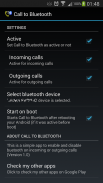


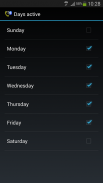

Call to Bluetooth

คำอธิบายของCall to Bluetooth
This simple app will enable bluetooth on your phone when you receive or make a call so you can answer it on your bluetooth headset or bluetooth hands-free device.
This way you will preserve the battery life of your phone.
Note that it will not answer your calls automatically (this can be accomplished by enabling the auto-answer setting under the call settings of your phone).
REQUIREMENTS:
You should have your phone and your bluetooth device already paired.
Your bluetooth headset or hands-free device must support bluetooth headset profile (is most probably it will)
SIMPLE INSTRUCTIONS:
1. Open application.
2. Select default bluetooth device from the device selection list.
3. Select Active to activate it
นี้ app ง่ายจะช่วยให้บลูทู ธ ในโทรศัพท์ของคุณเมื่อคุณได้รับสายหรือโทรออกเพื่อให้คุณสามารถตอบได้ในชุดหูฟังบลูทู ธ หรืออุปกรณ์แฮนด์ฟรีบลูทู ธ
วิธีนี้คุณจะรักษาแบตเตอรี่ของโทรศัพท์ของคุณ
โปรดทราบว่ามันจะไม่รับสายของคุณโดยอัตโนมัติ (ซึ่งสามารถทำได้โดยการเปิดใช้งานการตั้งค่าอัตโนมัติคำตอบภายใต้การตั้งค่าการโทรของโทรศัพท์ของคุณ)
ที่ต้องการ:
คุณควรจะมีโทรศัพท์มือถือและอุปกรณ์บลูทู ธ ของคุณจับคู่แล้ว
ชุดหูฟังบลูทู ธ หรืออุปกรณ์แฮนด์ฟรีต้องสนับสนุนรายละเอียดชุดหูฟังบลูทู ธ (เป็นส่วนใหญ่อาจจะ)
คำแนะนำง่ายๆ:
1. เปิดโปรแกรม
2. เลือกอุปกรณ์บลูทู ธ เริ่มต้นจากรายการเลือกอุปกรณ์
3. เลือกใช้งานเพื่อเปิดใช้งาน

























